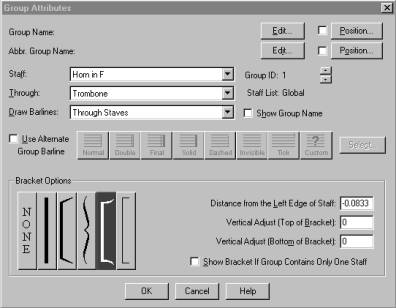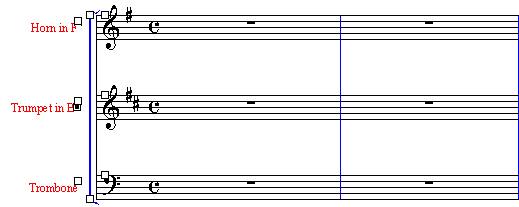Uneven Meter and Appropriate
Note Beam Groupings
After a finale file has been created in
any meter, the meter tool can be used to change any number of measures. There
is also the ability to create an uneven or composite meter, for example 5/8. This
is done by selecting the meter tool ![]() and double-clicking on a measure, which will bring
the time signature selection screen.
and double-clicking on a measure, which will bring
the time signature selection screen.
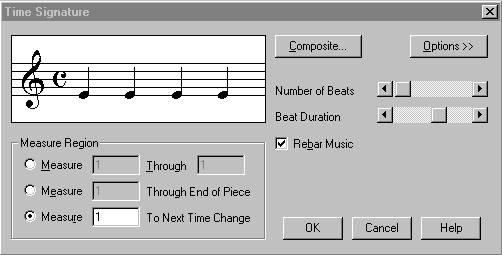
Before you
enter the composite meter using the composite button, you must decide the duple
and triple divisions of that meter which will determine the beaming. For
example you can break 5/8 into 2 and 3. To do this open the composite menu and
enter the correct divisions. In this case you would enter 2+3/8 and select
“OK."
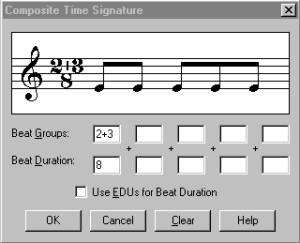
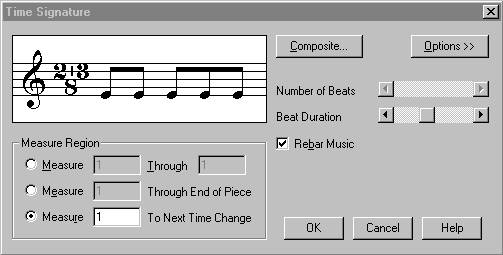
The 2+3/8
meter is needed to specify beaming, but the time signature can still read 5/8
as originally intended. To do this select the “Options >>” button
which will open a new box. Click on the “Composite” button inside the new box
and enter the compound meter of 5/8. After clicking “OK” select the option to “Use
a different time signature for display,” then select “OK.”
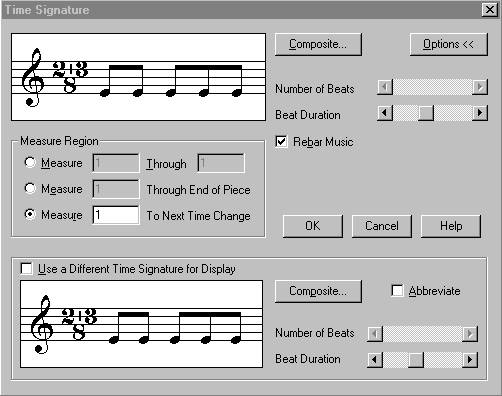
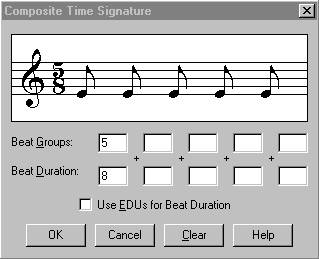
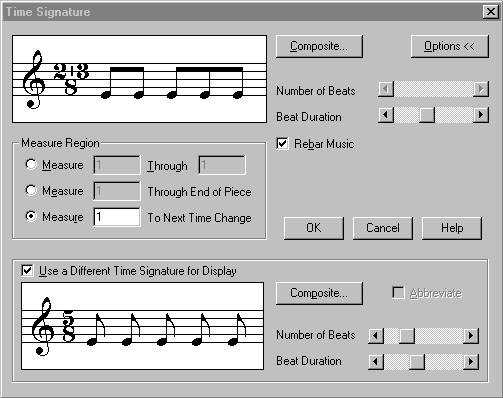

Reordering the Score After File
Creation
After a score has been created with
or without the creation wizard, the order of staves can still be changed. To do
this first click on the staff tool ![]() which will cause several boxes to appear next to each of the staves.
which will cause several boxes to appear next to each of the staves.
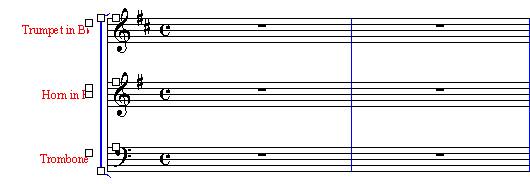
Click in the
box closest to the clef and drag it to the desired position. Depending on the
distance of the staff moved, it might be necessary to drag other staves into
other positions as well.
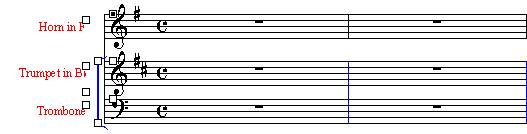
Once the
staves are in their approximate positions, open the “Staff” pull-down
menu and select “Respace Staves.” This will bring up a menu-box, select
“OK” then all the staves will be in the new order with even spacing.
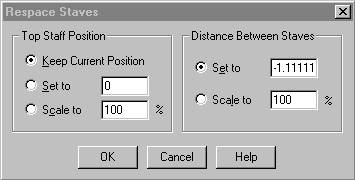
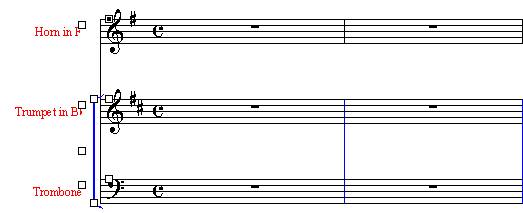
Next the
bracket needs to be extended to reach all the staves. Double-click in the box
in the center and off to the left of the bracket. This will open the group
attributes menu-box. Change the settings in the “Staff” and “Through”
boxes to redraw the bracket.